Every writer struggle with spell checking their own writing. It’s just how our minds work. Thankfully, technology allows us to have different options on spell checking our work. Some of those options are contained within word-processing software such as Microsoft Word, Scrivener, and many others. I’ve included in this post three tech tools for authors that will help you spellcheck your work.
PRO WRITING AID
Pro writing aid is an online resource that helps you turn your good writing into great writing. This online software boasts that it will help you improve your readability and eliminate errors in your writing. To utilize this software you cut-and-paste excerpts of your writing into the online form and click the button to “improve my writing”. Afterwards, Pro writing aid will reveal all of the errors contained within your excerpt.
GOOGLE SPELL CHECKER
Pulling vocabulary from the majority of written works from hundreds of years of history places Google Spell Checker in a league of it’s own. If you ever wanted to know if you are spelling medical vocabulary or antiquated words correctly, then this option is for you. Microsoft may work for you 95% of the time, but nothing can compare with the breadth of spell checking ability of Google spell checker. Make sure to run your document through this beefy program at least once before you submit it to an agent or editor.
SMART EDIT
Smart Edit is an amazing program. You can use it as a standalone PC program or integrate it right into word. Smart Edit runs 20 different scans through your document, looking for things like, overused words or phrases, sentence length issues, incorrect word choice, adverbs, etc. It won’t edit or make changes for you, but Smart Edit reporting system can save you countless hours of searching your document looking for your mistakes.
There are many other great spellchecking programs available on the market, but these 3 tech tools should get you started.

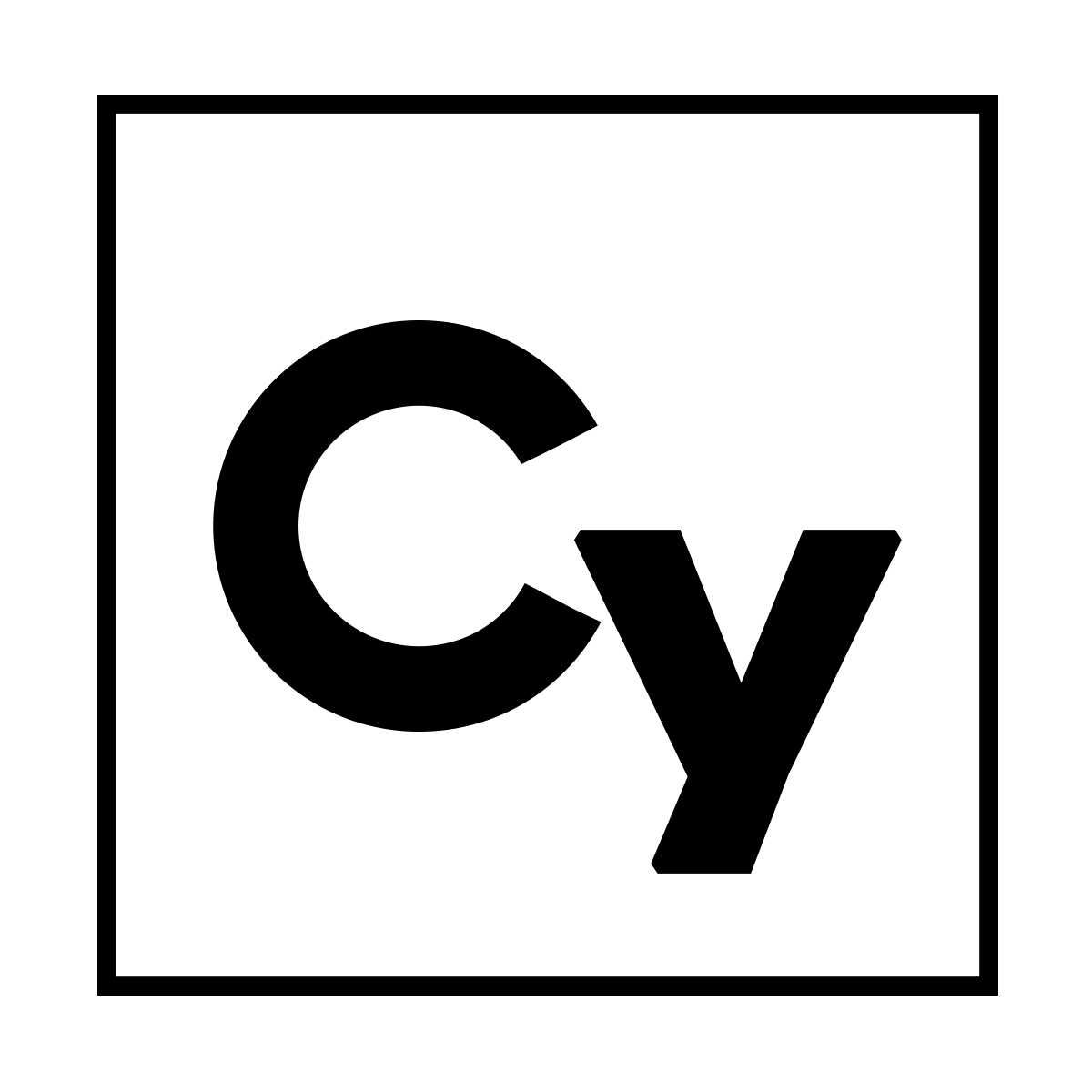
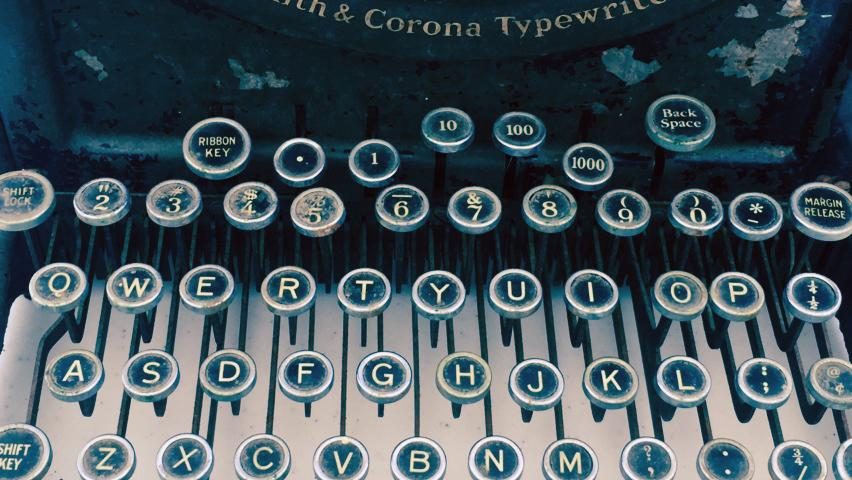





8 Comments
Thanks for the post!
Smart Edit sounds likes the one that would be the most helpful for me. Thanks.
Very helpful info. Thanks for posting.
When writing for children; chapter books and middle grade books, will these tools be helpful?
More so for middle grade and chapter books.
Was the mistake in the first line intentional? But seriously, thank you for introducing me to these tools!
But seriously, thank you for introducing me to these tools!
You’ll never know!
Thank you very much for posting these. Since anything related to the G word makes me want to put on my foil hat, I wanted to try the other two. Haha
I use Libre Office to write and when I asked Pro Writing Aid support, they confirmed their program only works on Microsoft Word.
I’ve been using Smart Edit for the last half hour and it works well. It’s seeing some words that aren’t in my writing, so I’m assuming there’s an issue with using Libre Office. I pasted what I wanted it to check into notepad and then into Smart Edit and that seemed to help. It’s making good suggestions! This is definitely a tool I will continue to use!